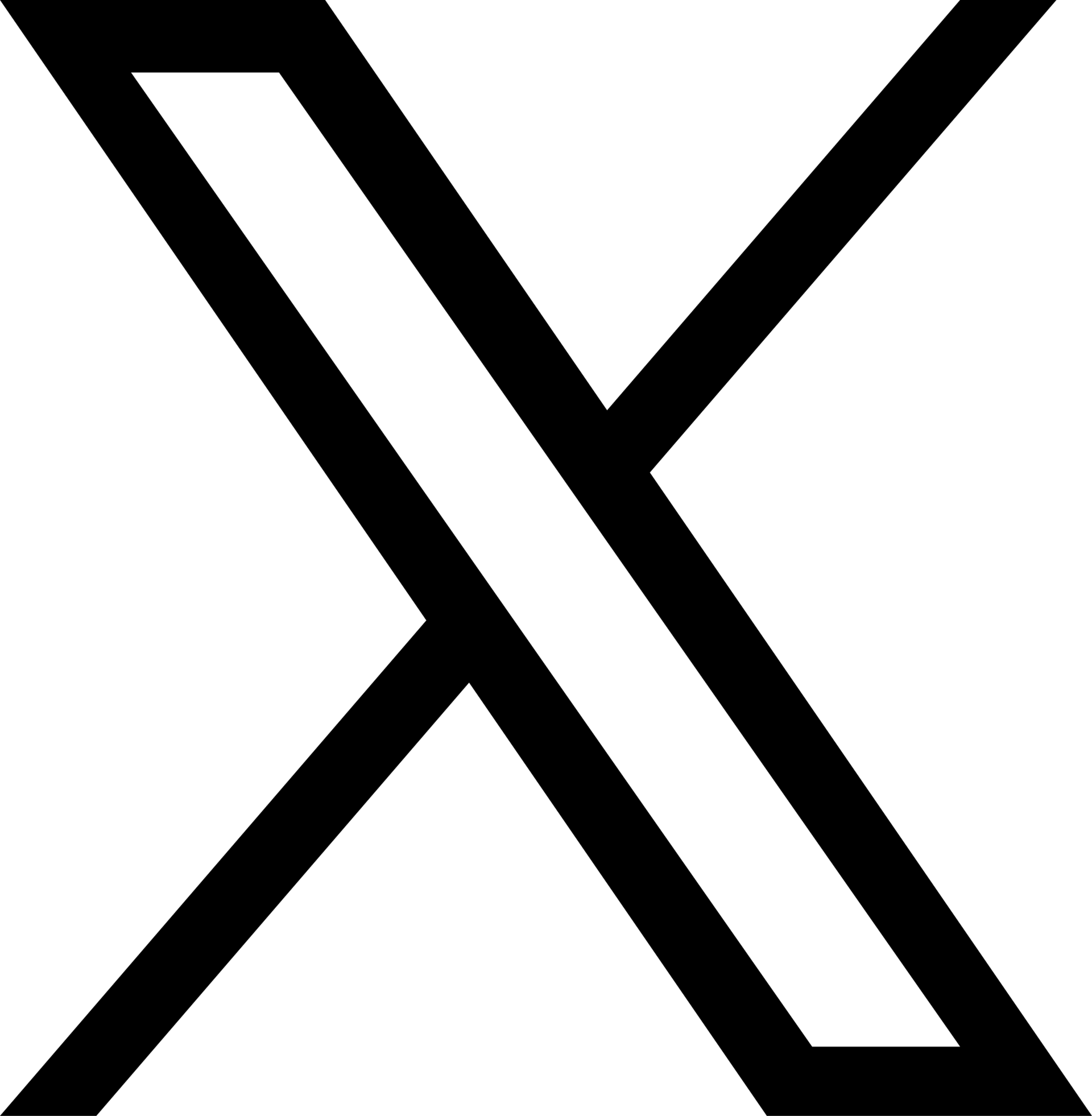Introduction
Amazon SES (Simple Email Service) email receiving has an interesting take and opens up many possibilities of integration and workflows. If you want to process your email content and act on it for you email domain, SES can be a good option to explore. This can enable you to do many things in marketing, sales, tracking and even managing your mailbox effectively.
In this blog post, we will explore how to set up and use the email receiving functionality of Amazon SES.
Email Receiving
In AWS SES you can enable email receiving, once enabled you have several options to analyse, treat, parse or act on you received email in AWS. To receive emails for your registered domain (whether it’s hosted on Route 53 or a third-party provider like Squarespace), follow these steps:
Create Identity

We first need to register the domain of which email we want to capture and process. Once the identity is verified we are ready to configure email receiving part.

This step managed to establish a connection between our domain and AWS SES, but this is not finished yet.
We also need to inform our domain provider to forward emails to SES. There are two steps involved for this,
- MX Record for receiving email
- TXT record for domain verification
- CNAME (DKIM) for authentication (Optional)
The MX Record part is crucial, to set email handling to SES, set the region as per the SES.
Type: MX
Name: akashthakare.com.
Value: 10 inbound-smtp.<region>.amazonaws.com
TXT record for domain verification,
Type: TXT
Name: _amazonses.akashthakare.com
Value: "something-random-for-verification"
Create Rule Set
Now it’s time to setup email receiving for our domain. We will going to create a RuleSet.

A rule set is a collection of rules that instruct SES how to handle incoming emails for your verified domain. For example, if email received for contact@akashthakare.com I simply want to reply with “Thank you for contacting! I will surely get back to you soon. :)”. This is just a simple example but you can have more complex rules and customisations in the ruleset.

Each rule set will contain one or more rules where we can configure receipient condition and action associated with it


SES offers several powerful actions for incoming emails—like invoking a Lambda function, storing the email in S3, or publishing to an SNS topic—which enable a variety of workflows.
For example,
- Once email is stored in S3, periodically we can analyse and automatically respond to the email using LLM (Open AI/GPT-4).
- Job applications can be reviewed if the attached resumes are stored in S3 and processed later by background jobs.
- Categorisation of emails and cleaning up emails which you don’t want to respond to, in a direction to fully managed mailbox.
- Daily/Monthly email summary to your inbox after processing all the emails.
- Store email data in database and visualise it with quicksight
- and many more…
Once we have ruleset and the rules configured we need to enable SES to be the receiving party from the domain registar. But importantly mark the ruleset and rule as active so that they can start acting on the received email based on the configuration.
Send Email
For enabling auto reply or sending mail from SES we need to add following records in DNS settings,
- TXT records for SPF
- TXT record for DMARC
- CNAME records for DKIM
SPF (Sender Policy Framework)
If only SES would allow to send email.
Type: TXT
Name: akashthakare.com
Value: v=spf1 include:amazonses.com ~all
DMARC (Domain based Message Authentication Reporting & Conformance)
This entry tells what action to take for unauthenticated emails.
Type:TXT
Name: _dmarc
Value: v=DMARC1; p=quarantine; rua=mailto:dmarc@akashthakare.com
DKIM (DomainKeys Identified Mail)
We can see the CNAME that are given by SES needs to be configured in DNS Setting of the Domain provider to verify the identity, as currently it’s in ‘Verification pending’ state.


DKIM verification can take anywhere from a few minutes to several hours. Once verified, SES will begin receiving and processing emails based on your rule conditions.
Test It!
Once the set up is in place after verification, we can send to the configured email as per the rulset to confirm the mail is received and necessary action has been taking place after receiving the email. In case there is an issue with the configuration SES would reject the email and you may see following response to the sent email.