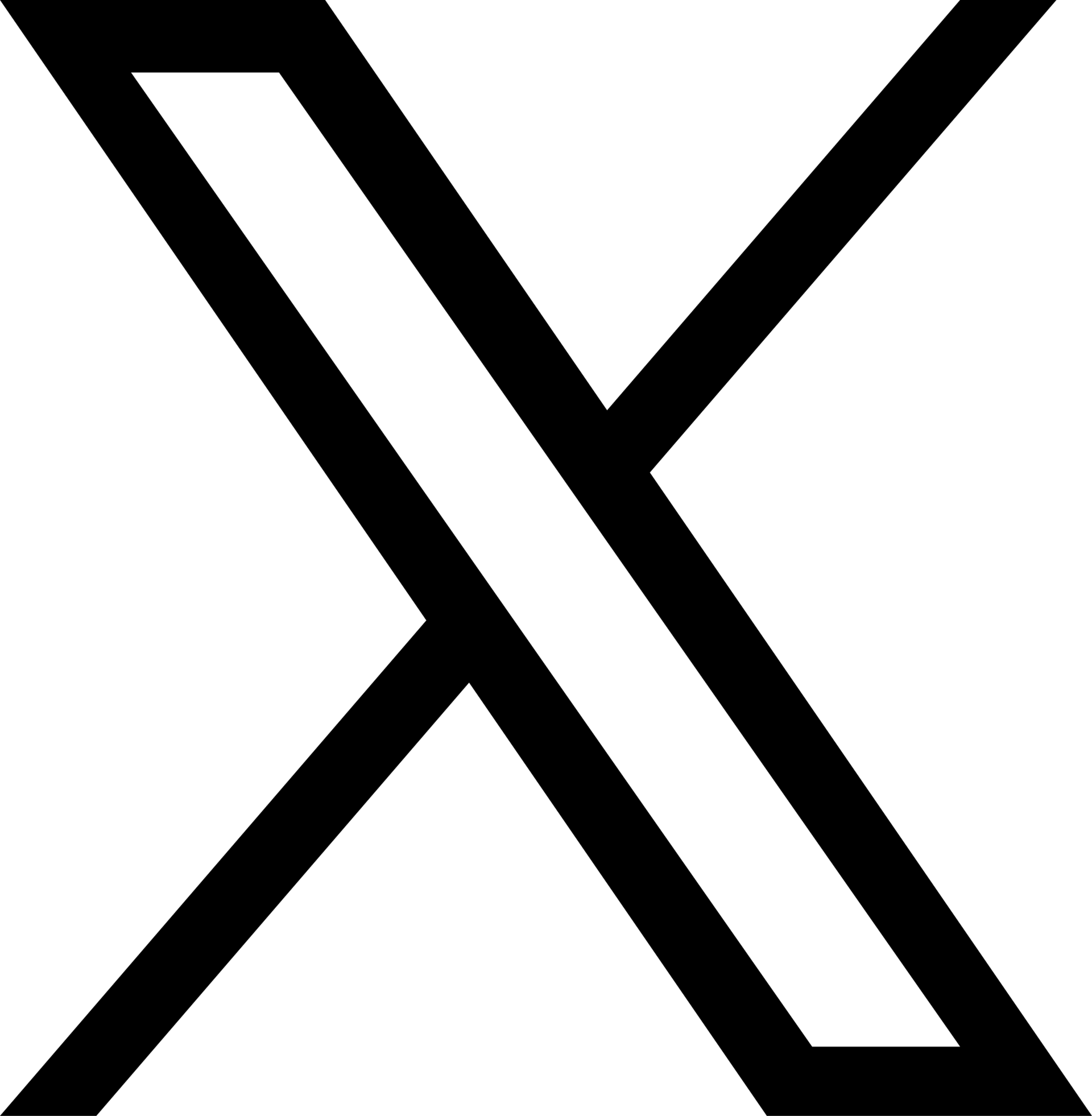Cloning all the repositories of the user is not something that you would need very frequently but for personal repositories it comes very handy as I don't need to clone individual repositories. Similarly while working with any organization this saves lot of time of individual cloning. Having said that you may need required access and permission to the account and organization as we will going to use the user token to clone the repositories.
Generate Access Token
The first step is to create a personal token which can allow us to access our repositories through API. We can generate the token from Settings > Developer Settings > Personal Access Token. Here we will going to use classic token for better understanding and simplicity.
Run script to Clone
Following script can be used to clone all the repositories. It uses jq command to process the response of the github API which you may need to install if not done already. Basic idea is to call the GitHub API, fetch list of repositories, iterate over the repositories and clone each in given directory. Update GitHub username and token in following script and execute it.
#!/bin/bash GITHUB_USERNAME="" GITHUB_TOKEN="" # GITHUB_ORG="" API_URL="https://api.github.com/user/repos" # For organization use following # API_URL="https://api.github.com/orgs/$GITHUB_ORG/repos" PAGE=1 PER_PAGE=100 mkdir -p allrepos cd allrepos || exit while :; do REPOS_TO_CLONE=$(curl -s -u "$GITHUB_USERNAME:$GITHUB_TOKEN" "$API_URL?per_page=$PER_PAGE&page=$PAGE" | jq -r '.[].clone_url') if [ -z "$REPOS_TO_CLONE" ]; then
break fi echo "$REPOS_TO_CLONE" | while read -r repo; do
git clone "$repo" done PAGE=$((PAGE + 1)) done echo "All repositories are cloned successfully!"
This script may take time depending on the number of repositories given user or oganization have. You will see success message once all repositories are cloned.