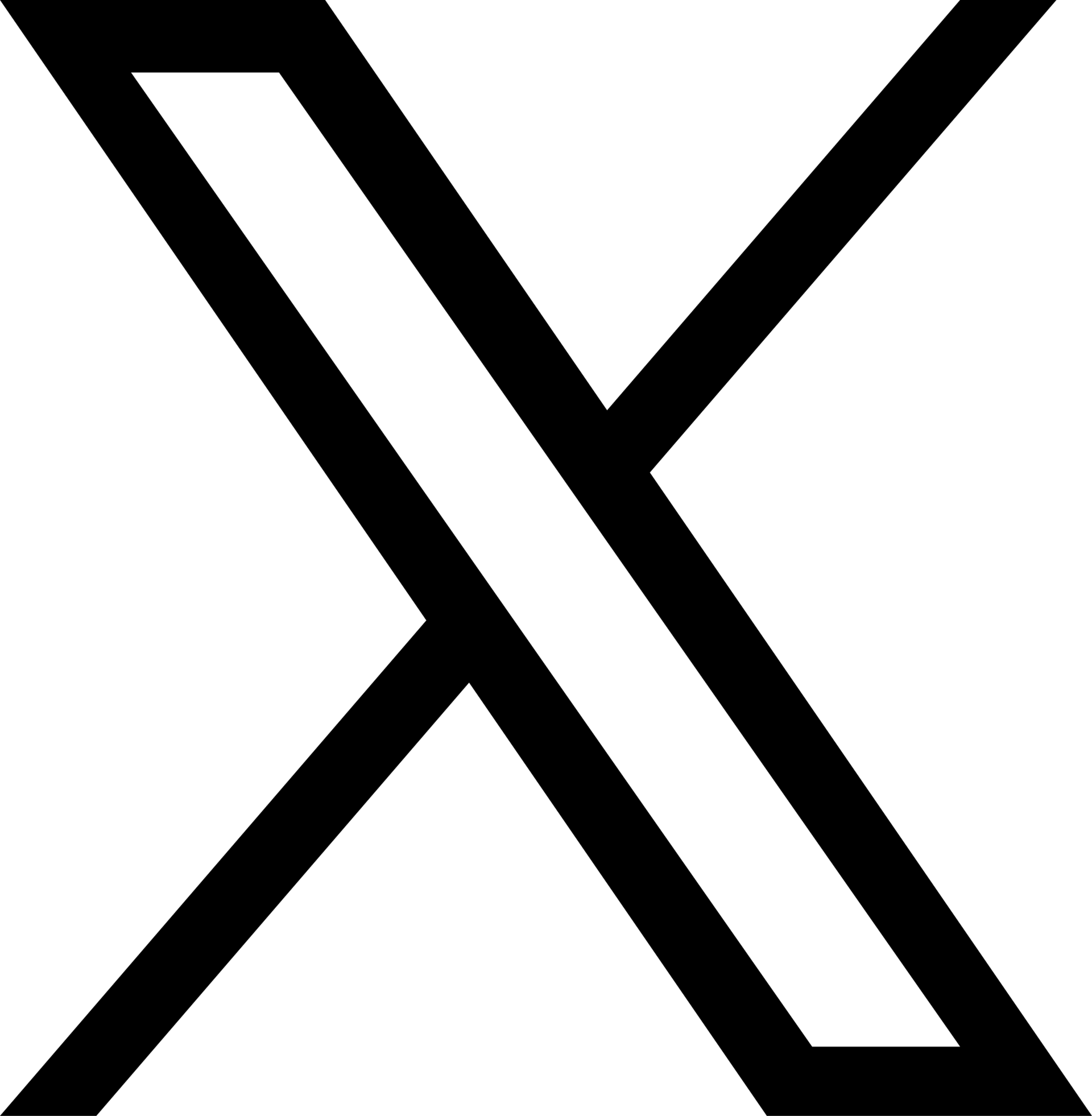Introduction
Using JavaFX platform, we can build applications for desktop, mobile or embessed systems. It has large set of components to design rich user interface.
JavaFX allows,
- designing the user interface interactively using Scene Builder.
- testing the user inteface using TestFX.
- styling the user interface with the help of CSS.
JavaFX historically used to part of Java installation, however, now it is a standalone component which works on top of JDK.
I faced multiple challenges during setting up the JavaFX with Java 21 to build a simple application recently. I would like to share the setup I ended up with which may help you as well.
We will be going to use following tools,
Here we will going to use Maven which will take care of downloading required modules, however, you can use JavaFX SDK as well.
Project Setup
IntelliJ bundles JavaFX plugin in it.

Create New Project in IntelliJ.

Select JavaFX in side bar. Select Project SDK as Java 21.

For now, we do not need any additional dependencies, we will just click on Finish.

This will take time finish setting up project and indexing.

Once it’s ready we can simply run the Main class which is HelloApplication.java in this case.

It should run successfully and show a window with a button “Hello!”.

As you can see some gibberish text is shown. You may see following logs in Console.

This looked like some issue with the fonts. So I had to add following line in main method of HelloApplication.java.
scene.getRoot().setStyle("-fx-font-family: 'serif'");
After running it again it appeared like following,

Changes in POM
If you go to Project Structure > Modules you will find many OpenFX dependencies are added.

If we look into pom.xml file, we can see following dependecies are add for JavaFX.
...
<dependency>
<groupId>org.openjfx</groupId>
<artifactId>javafx-controls</artifactId>
<version>11.0.2</version>
</dependency>
<dependency>
<groupId>org.openjfx</groupId>
<artifactId>javafx-fxml</artifactId>
<version>11.0.2</version>
</dependency>
...
By default the selected version is 11.0.2 which we will going to change to recent version 22.
<dependency>
<groupId>org.openjfx</groupId>
<artifactId>javafx-controls</artifactId>
<version>22</version>
</dependency>
<dependency>
<groupId>org.openjfx</groupId>
<artifactId>javafx-fxml</artifactId>
<version>22</version>
</dependency>
However, the build started failing with module error.

I had no clue what could have went wrong, so I did clean up and try to build again but didn’t work.
Surprisingly, when I executed with command line using mvn it worked!
mvn clean compile
mvn javafx:run
Strangely, there is no error in module-info.java, from command line it worked well but failing when I run it from IntelliJ. I felt this issue is something specific to IntelliJ and not to JavaFX.
I found the similar problem is discussed on the forum.
I was using IntelliJ CE version shown in following image,

Moreover, importing the same project to IntelliJ Ultimate Edition worked miraculously without any modifications.

The javafx-maven-plugin is already on latest version, thus we are not changing anything here for now.
...
<plugin>
<groupId>org.openjfx</groupId>
<artifactId>javafx-maven-plugin</artifactId>
<version>0.0.8</version>
<executions>
<execution>
<!-- Default configuration for running with: mvn clean javafx:run -->
<id>default-cli</id>
<configuration>
<mainClass>com.example.hellojavafx/com.example.hellojavafx.HelloApplication</mainClass>
<launcher>app</launcher>
<jlinkZipName>app</jlinkZipName>
<jlinkImageName>app</jlinkImageName>
<noManPages>true</noManPages>
<stripDebug>true</stripDebug>
<noHeaderFiles>true</noHeaderFiles>
</configuration>
</execution>
</executions>
</plugin>
...
Initialisation Error
During build and trying some maven command, I ended up with following error,
Error occurred during initialization of boot layer
java.lang.module.FindException: Module com.example.hellojavafx not found
some articles were suggesting to validate Java and JavaFX versions but that wasn’t the issue. Strangely, deleting target directory and running the application worked as it is.
Also, while running through command for the first time you may get following error,
[ERROR] Failed to execute goal org.apache.maven.plugins:maven-compiler-plugin:3.8.1:compile (default-compile) on project hello-javafx: Fatal error compiling: error: invalid target release: 0
I noticed that in maven-compiler-plugin the source and target version was 0 which I changed to 21 to fix this issue.
<plugin>
<groupId>org.apache.maven.plugins</groupId>
<artifactId>maven-compiler-plugin</artifactId>
<version>3.8.1</version>
<configuration>
<source>0</source>
<target>0</target>
</configuration>
</plugin>
Module Info
Apart from pom.xml, you will find one module-info.java shown below. Here we can see module dependency on javafx.controls and javafx.fxml is mentioned. Also, javafx.fxml needs to access controllers we will define in out package thus we are opening it.
module com.example.hellojavafx {
requires javafx.controls;
requires javafx.fxml;
opens com.example.hellojavafx to javafx.fxml;
exports com.example.hellojavafx;
}
Whenever you introduce new dependency which you want to be available in your package or you want to open your package to external dependency. Make sure to declare it in module-info.java file.
Executable JAR
To make a runnable .jar I used maven-shade-plugin.
<plugin>
<groupId>org.apache.maven.plugins</groupId>
<artifactId>maven-shade-plugin</artifactId>
<version>2.3</version>
<executions>
<execution>
<phase>package</phase>
<goals>
<goal>shade</goal>
</goals>
<configuration>
<transformers>
<transformer implementation="org.apache.maven.plugins.shade.resource.ManifestResourceTransformer">
<mainClass>com.example.hellojavafx.HelloApplication</mainClass>
</transformer>
</transformers>
</configuration>
</execution>
</executions>
</plugin>
I simple ran mvn clean package to create the jar file. However when I ran the jar with following command.
java -jar target/hello-javafx-1.0-SNAPSHOT.jar
It gave me following error,
Error: JavaFX runtime components are missing, and are required to run this application
To solve this, I had to declare an entry point class which can point to my Application class.
package com.example.hellojavafx;
public class EntryPoint {
public static void main(String[] args) {
HelloApplication.main(args);
}
}
This new class I had to use in plugin instead of HelloApplication.
<plugin>
<groupId>org.apache.maven.plugins</groupId>
<artifactId>maven-shade-plugin</artifactId>
<version>2.3</version>
<executions>
<execution>
<phase>package</phase>
<goals>
<goal>shade</goal>
</goals>
<configuration>
<transformers>
<transformer implementation="org.apache.maven.plugins.shade.resource.ManifestResourceTransformer">
<mainClass>com.example.hellojavafx.EntryPoint</mainClass>
</transformer>
</transformers>
</configuration>
</execution>
</executions>
</plugin>
And this time it worked! (with warning)
➜ hello-javafx java -jar target/hello-javafx-1.0-SNAPSHOT.jar
Aug 10, 2024 10:35:43 PM com.sun.javafx.application.PlatformImpl startup
WARNING: Unsupported JavaFX configuration: classes were loaded from 'unnamed module @673ba40c'
The shade plugin adds everything to the classpath and since JavaFX relies on modules this setup breaks the execution. Thus, as a workaround we introduce another class which can be an entry point to the execution instead of JavaFX starter application.
Basically, if JavaFX application is loaded through classpath it actually breaks the encapsulation provided by modular approach. Here is the ticket for this warning.