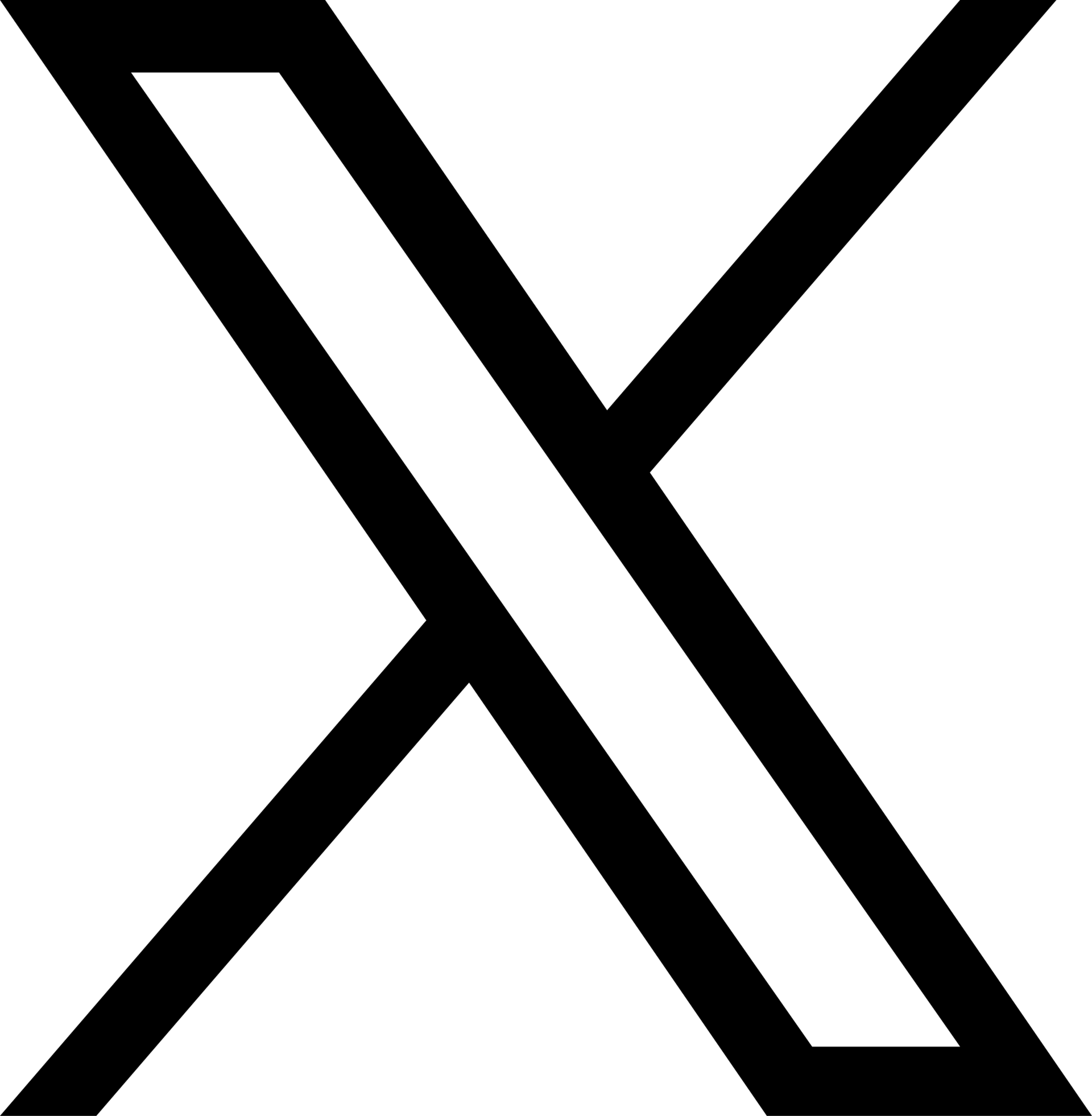Introduction
It's been three years since I became a part of Thoughtworks. I wanted to write about my experience after my first work anniversary, but I felt one year was too little and five years too much to reflect on my journey in an organization. So, I decided to write about it at the sweet spot between one and five years.
Sometimes, I regret not joining this company earlier in my career. Perhaps I wouldn't have made it back then, but anyway, I am here now and truly enjoying my journey of growth. This post is not about claiming whether Thoughtworks is a good or bad place to work—rather, it's about my journey in an organization that has been in the tech industry for more than three decades. These are my personal views and experiences, which may differ from others working at Thoughtworks, but I hope many will find them relatable.
Life Before Thoughtworks
Before joining Thoughtworks, I worked in two organizations—one service-based and the other product-based. In both, I learned a lot and kept improving day by day.
I feel my first organization, SPEC India, played a key role in shaping my interest in programming. I am always thankful to them for their support and guidance—without those early experiences, I wouldn't have found my direction. Due to certain personal reasons, I had to switch to Infostretch (QMetry), which is now acquired by SmartBear. Here, I developed a better understanding of software products and gained exposure to client communication and leadership.
By the time I considered joining Thoughtworks, I believed I knew a lot. My confidence, or rather ego, kept thriving. I was doing things well, but I was doing them the way my previous organizations expected me to. You may ask, what's wrong with that? The answer is nothing, but at the same time, not everything was right either.
The Interview Process
When I decided to switch job in 2021, I applied to multiple companies, including Thoughtworks. The interview process was tiring, to be honest, but things are a bit different now as per my knowledge. It took me five rounds to get through, starting with:
- Code assignment
- Code pairing
- Two technical rounds to assess depth and breadth
- Leadership and cultural alignment
The interviews challenged my core skills and tested my abilities to the limit, making me realize how little I knew and how much more I should know. The expectation was not to answer everything correctly, but I struggled when I couldn't answer multiple questions—especially when my depth and breadth of knowledge were tested. I wouldn't say I completely failed, but I definitely didn't succeed with flying colors.
After each round, I received detailed feedback from the recruiter, helping me understand my standing. I remained somewhat positive about making it through, and eventually, I did. I received the offer and accepted it without any negotiations.
I joined Thoughtworks on December 31, 2021, keeping my promise to myself that I wouldn't be in the same company by the end of 2021.
Life at Thoughtworks
Journey So Far
My journey at Thoughtworks has been filled with learnings and challenges, yet I feel like it's just the beginning. I'm on a path to becoming a better professional, and Thoughtworks is playing a key role in shaping that.
Immersion
Immersion is a four-day program that every new Thoughtworker attends. It gave me a glimpse of the Thoughtworks way of working, and I got to learn from the journeys and experiences of other Thoughtworkers. The program prepared me for the role of a consultant and helped me understand Thoughtworks' culture.
It may sound like a formal, instruction-heavy program, but it was fun, interactive, and filled with games, insights, and refreshing conversations, making it very engaging.
Dev Bootcamp
The Dev Bootcamp was organized for all new developers to introduce them to TDD, Pair Programming, XP Practices, and Trunk-Based Development. The trainers handheld us through the process, ensuring we understood the whys, whats, and hows really well.
Culture
As I started interacting more, I realized that multiple things are deeply rooted in the Thoughtworks culture. People willingly follow these principles, such as:
- Being the sailor of your own ship of ambitions
- Being open to giving and receiving feedback
- Being ready to take on different roles
However, coming from a different work environment, I initially felt a slowdown in productivity. I was doing less work compared to my previous organizations, but my quality of work and engagement gradually improved. The culture here expects you to balance work and continuous learning.
Community
I'm not sure if I can go into too much detail in this post, but I can summarize my experience.
Thoughtworks has several thriving communities covering technical and non-technical skill sets. Anyone is free to join and contribute. It’s not just about learning new things—it’s also about collaborating with like-minded people.
Apart from learning, these communities help you solve real-world problems. If you ever face challenges on a project, you can reach out to the global Thoughtworks community for help.
People
Since joining, I’ve had the opportunity to work with and learn from many talented people. I've gained insights from their perspectives and also helped others to whatever extent I could.
The people at Thoughtworks are not fundamentally different, but the environment they are placed in brings out their best potential. The feedback culture here helps maintain team health and improve collaboration.
Overall, I have found the people to be cooperative, inclusive, and supportive so far.
Work
The work at Thoughtworks can be challenging, depending on the assignment. I struggled to cope with the diverse tech stacks and the variety of domains I had to study.
Each project was unique and left a different impression on me. The pace is fast, and you are continuously challenged to be adaptable and flexible.
Summary
Thoughtworks has changed the way I perceive technology and consulting. Although I faced challenges adapting, the company provides access to resources and people that help you find solutions faster through connections and community.
That said, Thoughtworks is not a perfect company—no company is. There are ups and downs, just like anywhere else. However, one commendable aspect is its strong stance on diversity, inclusion, and equality, which has been a core value from the very beginning.